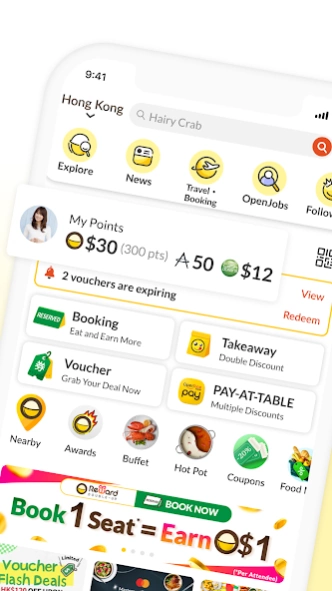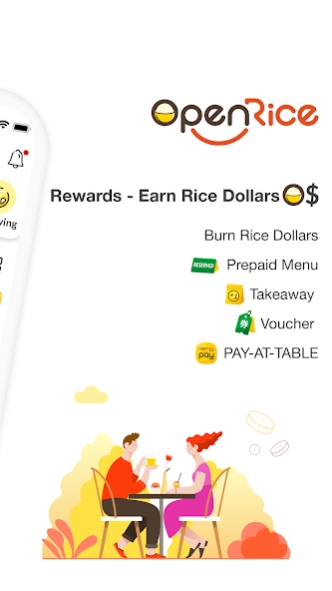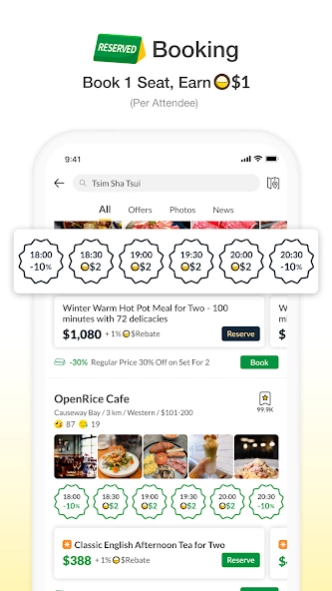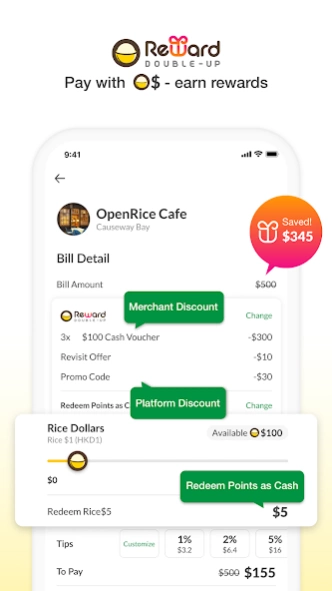Version History
Here you can find the changelog of OpenRice since it was posted on our website on 2014-06-14.
The latest version is 7.4.4 and it was updated on soft112.com on 01 April, 2024.
See below the changes in each version:
version 7.4.4
posted on 2024-03-22
OpenJobs
- Index page UI update
- Enhanced the filter handling to let you search for jobs more easily
Others
- Bug fixes and performance improvements
version 7.4.3
posted on 2024-03-04
Search and Explore
- New icon for Explore feature
- UIUX enhancements for video in Explore page
Others
- Bug fixes and performance improvements
- UI updates
version 7.3.5
posted on 2024-02-07
OpenJobs
- UI/UX enhancement
Others
- Bug fixes and performance improvements
version 7.4.2
posted on 2024-02-07
Search and Explore
- Support Video feature! Capture the delicious moments with our new video feature, explore for food by viewing videos.
Booking
- New Booking Levels scheme! Unlock benifits by booking frequently and keeping good attendance record.
- Select seating zone when make a booking
- Support Booking Pass for overseas booking
OpenJobs
- Profile Visibility setting enhancement
- UI/UX enhancement
Others
- Bug fixes and performance improvements
- UI updates
version 7.3.3
posted on 2023-12-10
Settings
- Added OpenJobs Settings page to manage job related notifications
OpenJobs
- New Job Invitations feature
- Added Profile Visibility setting
Others
- Bug fixes and performance improvements
version 7.3.2
posted on 2023-10-30
Search and Explore
- UI/UX enhancement
Payment
- Payment gateway update
OpenJobs
- UI updates
Others
- Bug fixes and performance improvements
version 7.3.0
posted on 2023-09-29
Search and Explore
- Restaurant Listing page UI/UX enhancement
Booking
- Premium Menu user journey enhancement
Login / Registration
- Enhanced account security
- Improved user experience
OpenJobs
- UI updates
Others
- Macau restaurants delivery service (coming soon!)
- Bug fixes and performance improvements
version 7.2.0
posted on 2023-08-23
Booking
- Prepaid Menu available in Thailand restaurants
OpenJobs
- Added email notification for Job Alert
Others
- Bug fixes and performance improvements
version 7.1.0
posted on 2023-07-28
Search and Explore
- New smart search experience to help you find what to eat!
- New "Explore" section to stimulate your taste buds!
Reviews
- Enhanced the process for dining experience review
Booking
- Premium Menu (Coming Soon!)
- Macau restaurants booking service
Payment
- Added Octopus for new payment method
OpenJobs
- Enhanced Job Profile and Job Application experiences
Others
- Bug fixes and performance improvements
version 6.3.6
posted on 2023-07-28
Misc
- Bug fixes and performance improvements
- Minor UI updates
version 6.3.5
posted on 2023-04-03
Payment
- Strengthen payment security
Booking and Loyalty
- Improved user experience
- Performance tuning for overseas booking
OpenJobs
- Enhanced job search logic
- Updated layout of job ads
- Added job alert feature
Others
- Bug fixes and performance improvements
- Minor UI updates
version 5.19.1
posted on 2022-05-03
Payment
- Added new payment method
- Enhanced user experience of payment flow
Misc
- Updated Ad banners positions and UI
- Bug fixes and performance improvements
version 6.0.0
posted on 2022-05-03
Loyalty
- New OpenRice loyalty scheme is launched!
- Earn and burn Rice Dollars and enjoy other offers at the same time.
Booking
- Enhanced user experience for booking with the new loyalty scheme.
- Revamped booking appeal procedure.
OpenRice Pay
- Updated restaurant listing to display applicable offers and discounts.
Job
- Support applicant's CV in PDF format.
Others
- Enhanced account login security.
- Bug fixes and performance improvements
version 5.18.2
posted on 2021-12-20
Payment
- Added new partner offers
Booking
- Added new filter option for Prepaid Offer in restaurant listings
OpenRice Pay
- Added service badge in restaurant pages
- Updated reminder message
Misc
- Updated partner icon images
- Increased characters limit in Contact Us form
- Enhanced item ordering in Gift Redemption page
- Voucher and Prepaid Offer UI enhancements
- Updated "Featured" section in Index page
version 5.18.1
posted on 2021-12-02
Payment
- Added new partner offers
Booking
- Added new filter option for Prepaid Offer in restaurant listings
OpenRice Pay
- Added service badge in restaurant pages
- Updated reminder message
Misc
- Updated partner icon images
- Increased characters limit in Contact Us form
- Enhanced item ordering in Gift Redemption page
- Voucher and Prepaid Offer UI enhancements
version 5.17.1
posted on 2021-11-03
New Restaurant Listing
- Updated the layout of new restaurants listing page
- Added new entry point to view new restaurants
Job
- Updated Employment Agency License number
version 5.16.1
posted on 2021-09-20
Reward Double-Up
- Use multi-discount offers and payment subsidies simultaneously
- Find offers in OpenRice Pay restaurants listing
- Buy and redeem Cash Vouchers
Others
- Revamped Index UI
- Updated the display of Booking Menu and Voucher in restaurants listing
- Added new payment method
- New option to indicate vaccination details in Job Applications
version 5.15.0
posted on 2021-04-15
Voucher
- Updated UI for Voucher Listing
- New filters for easier voucher search
Booking
- Entry to view Booking Offers in Booking Listing
- Added attendance input in Rating page
Misc
- New arrangement for Index showcase buttons
- Added new payment method
version 5.14.0
posted on 2021-02-24
OpenRice Pay
- Enhanced user experience of its restaurant listing
- Added option in Advanced Search
Membership
- Support new membership partner for earning points via designated service
Job
- DIsplay Employment Agency License number
Misc
- Added new payment method
version 5.13.0
posted on 2021-01-03
My Points/Membership
- Support new membership partner for earning and using points via specific services
OpenRice Pay
- Enhanced user experience
- Updated QR scanner page
Takeaway
- New button for sharing menu with others
Misc
- New Payment Authentication option to strengthen payment security
- Enhanced Rate Your Dining Experience dialog behavior
- Bug fixes and performance improvements
version 5.12.1
posted on 2020-11-30
- Performance improvement
- UI enhancement
version 5.12.0
posted on 2020-10-14
Booking
- Make a booking and enjoy discount with a new way to pay your dining bill at designated restaurants
- Enhanced user experience
Takeaway / Delivery
- Added search function
- Updated UI
Voucher
- Added vouchers for Staycation
- Updated UI
Profile
- Added "Dining Bill Record" and "Reward Wallet"
- Updated UI
Misc
- Improved Promo Code feature
- Added "Promotions & Offers" tab in Landmark
- Bug fixes and performance improvements
version 5.11.5
posted on 2020-09-08
- Performance improvements
version 5.11.4
posted on 2020-08-25
- UI update in listing pages
- Performance improvements
version 5.11.1
posted on 2020-07-29
Takeaway / Delivery
- Improved user experience for Delivery service
- UI enhancement for offer display
Booking
- UI Update
Job
- Enhanced job search
Misc
- Minor UI update of restaurant listing and info page
- Personal setting improvement
version 5.10.3
posted on 2020-06-05
Bug fixes and performance improvements
version 5.10.0
posted on 2020-05-05
Takeaway
- UI enhancement
Booking
- Improved user experience
My Points
- New look of My Points page
- Restructure of Asia Miles account binding
Jobs
- Able to select branch location when applying job
- Enhanced work experience field in job application
Misc
- Support AMEX for payment
- Disclaimer for GDPR
version 5.9.15
posted on 2020-03-16
Takeaway
- Delivery service in designated districts
version 5.9.14
posted on 2020-03-05
Book with Set Meal
- Make reservation and select meal set in one go
My Points
- Connect to Lee Gardens Club to earn points through specific services
Account Login
- Support login with Apple ID
version 5.9.12
posted on 2019-11-28
Scan to Order
- Order food by scanning QR code to save time
- Enhanced user experience for full dine-in service
Profile
- New "My Journal" section with UI enhancement
Landmark
- Quick access to popular landmarks from Index page
version 5.7.3
posted on 2017-12-13
Every 2-3 weeks, we’ll squash a few critical bugs along with performance improvements.
Hope you enjoy the update!
version 2.7.0
posted on 2013-06-03
Several fixes and updates